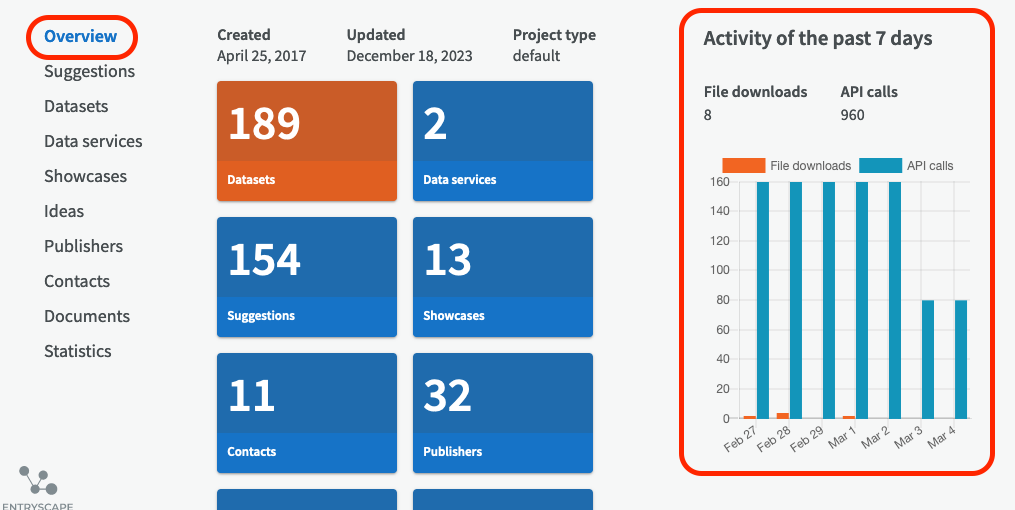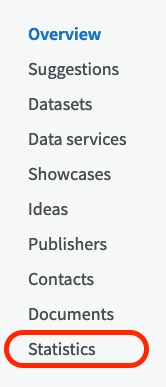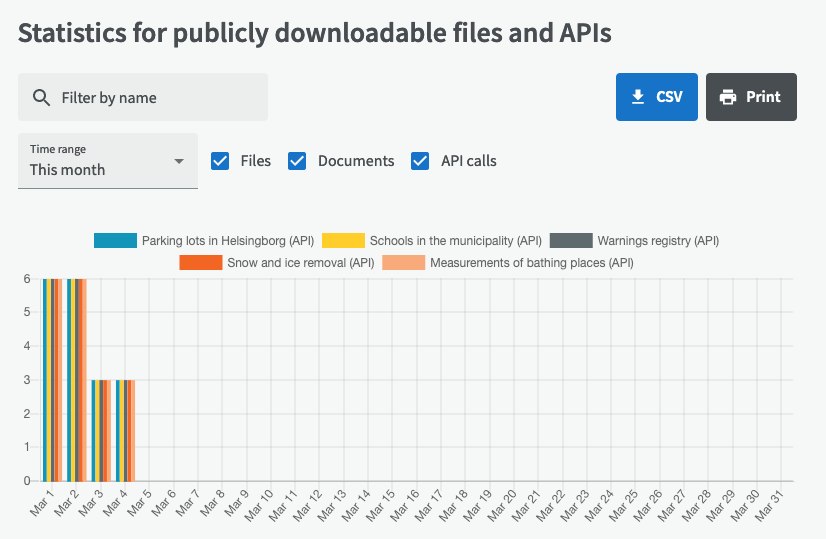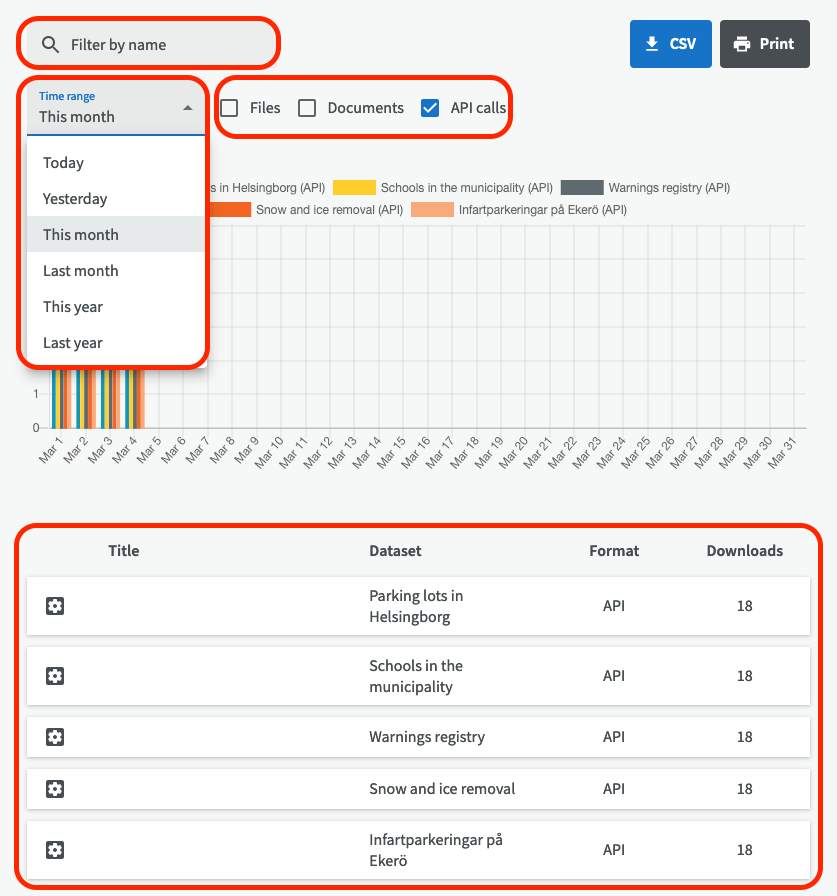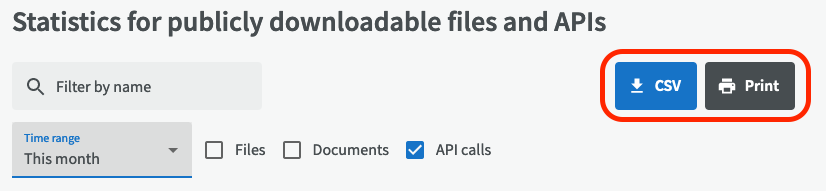Statistics
Overview¶
In EntryScape you can se statistics of the use of your published open data. This may be useful in your reporting and development work.
On the overview page for your catalog you will find a simple preview of usage activity on the right side. It shows the number of file downloads and API calls for the last 7 days.
Detailed statistics¶
For more detailed statistics, go to Statistics at the bottom of the left menu. (It can take a few seconds for the statistics page to load, depending on the amount of calculated datasets.)
The detailed statistics shows number of downloads of APIs and files for different datasets during a chosen time range.
You can filter the statistics in several ways. You can search on the title of your dataset in the search box at the top. You can also select which time range you want to see (for example yesterday, last month, this year etc) and you can select which types of data you would like to see (files, documents, API calls).
Below the diagram each entity is displayed in a single row. If you click on one row, only that entity is showed in the diagram. Click on the row once more to show all entities again.
Download or print¶
You can also download the statistics as a CSV file, or print it, by using the buttons to your top right.