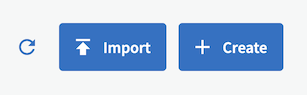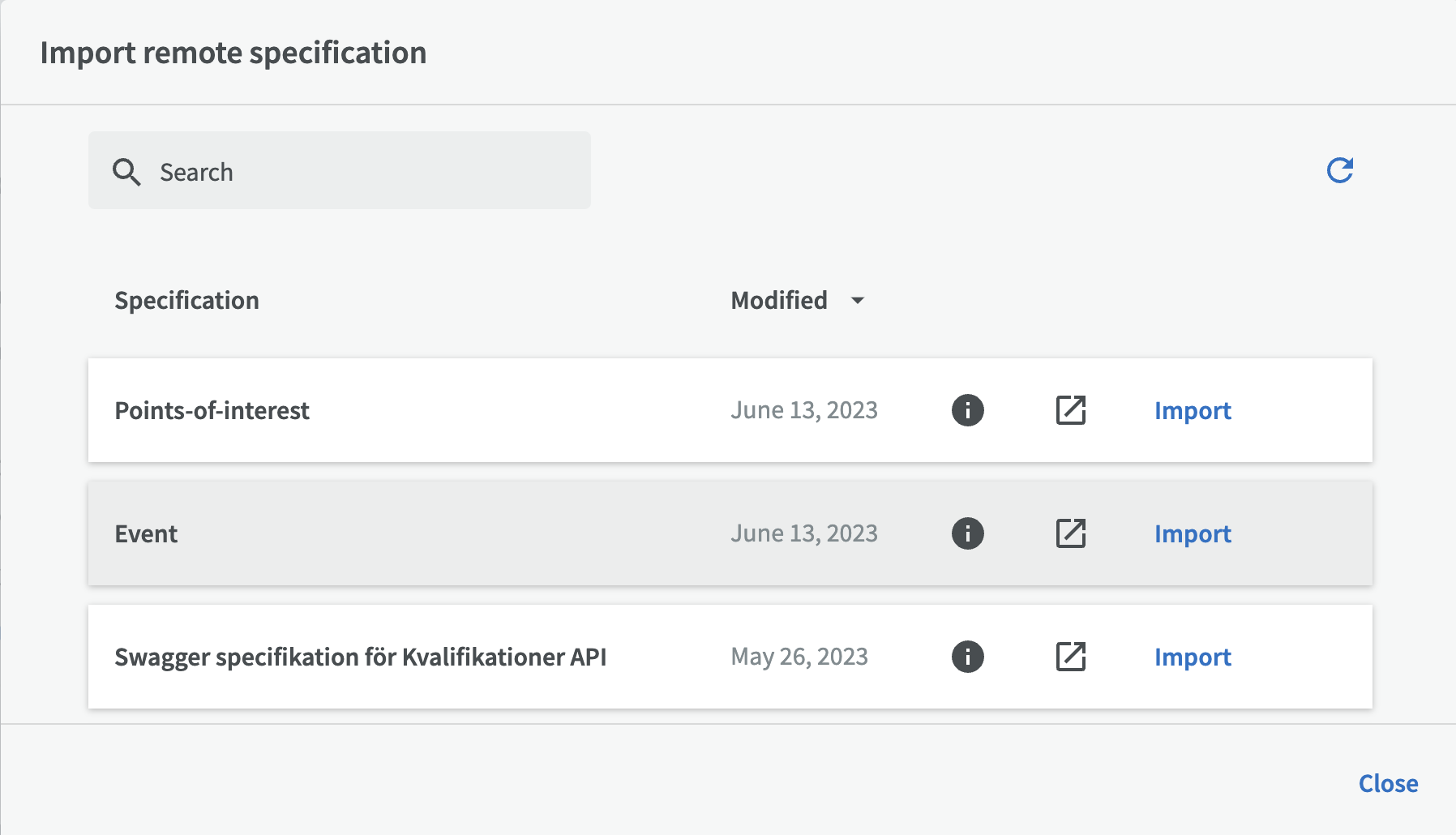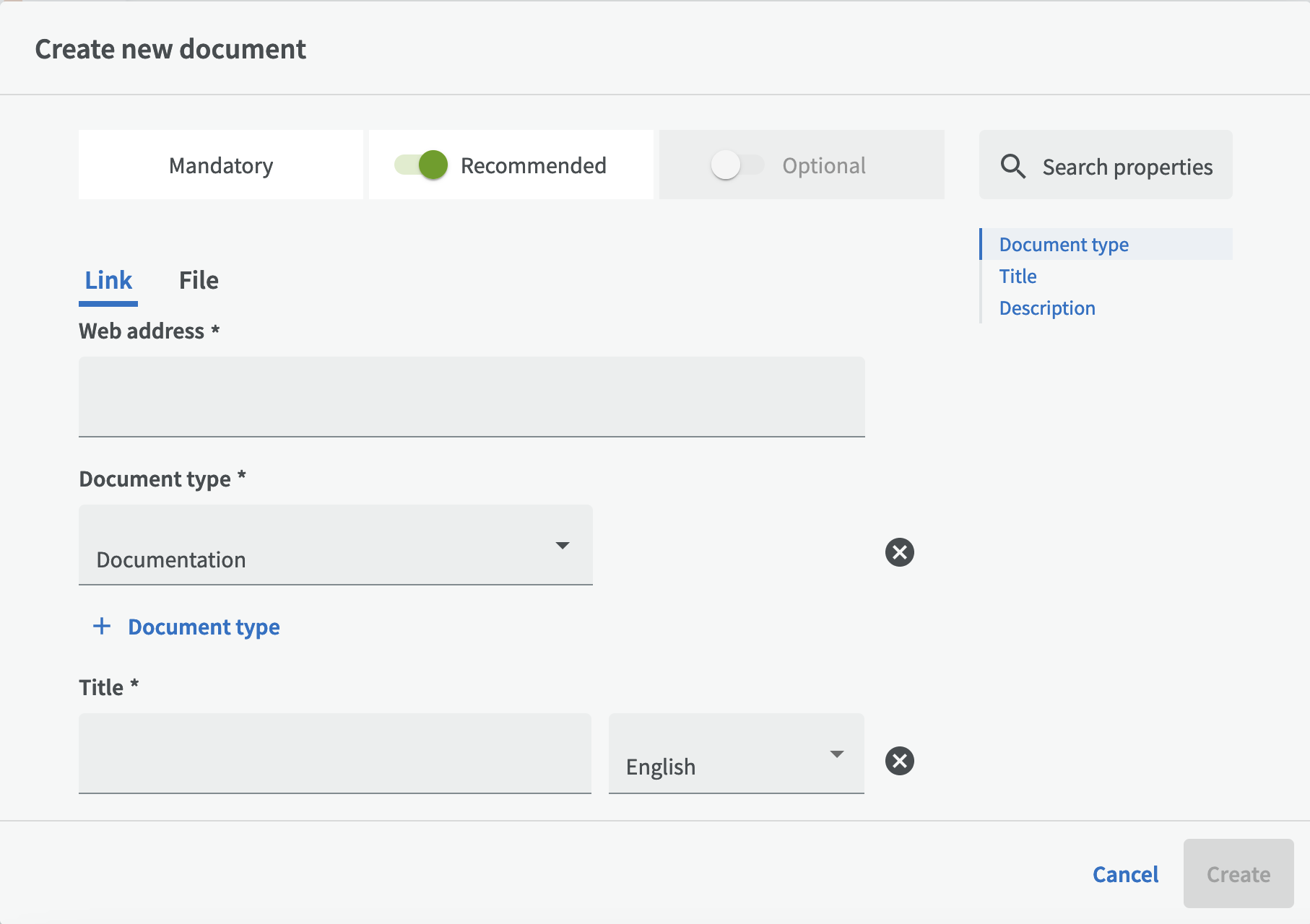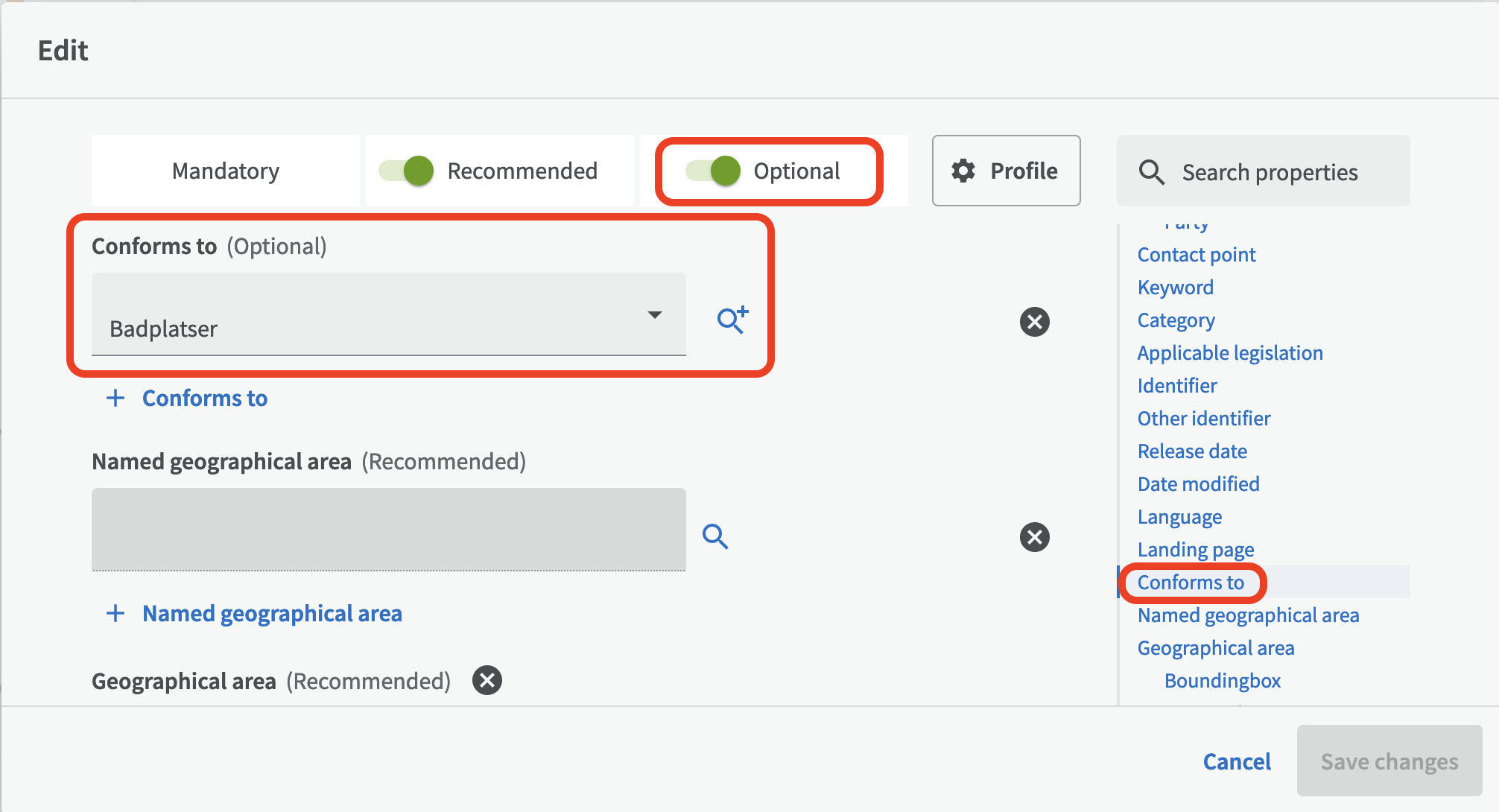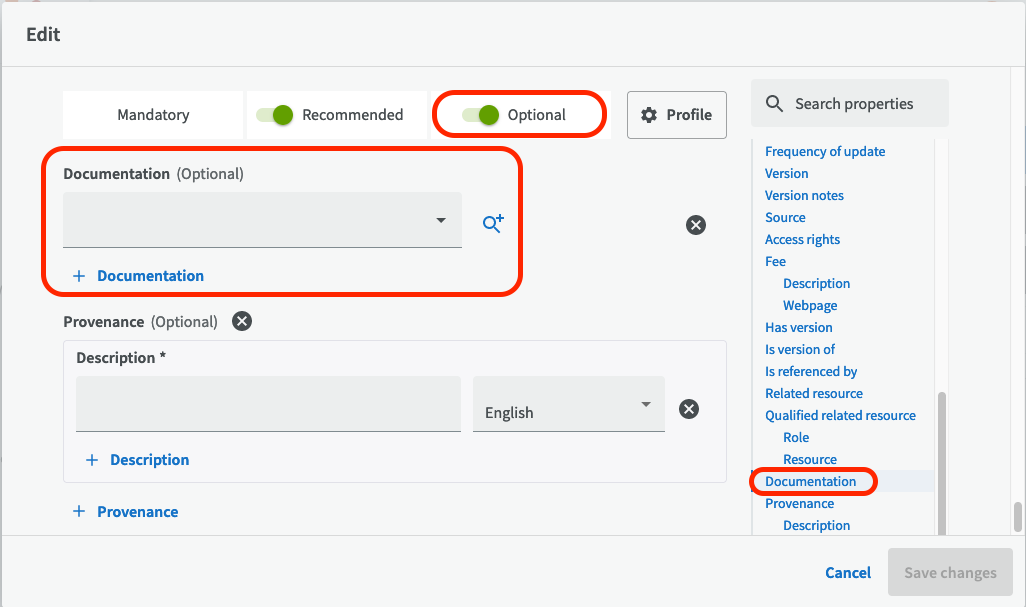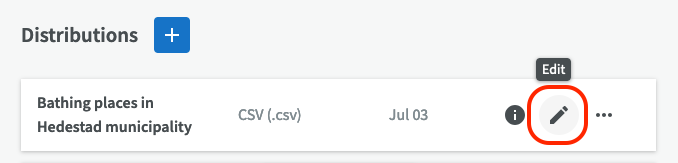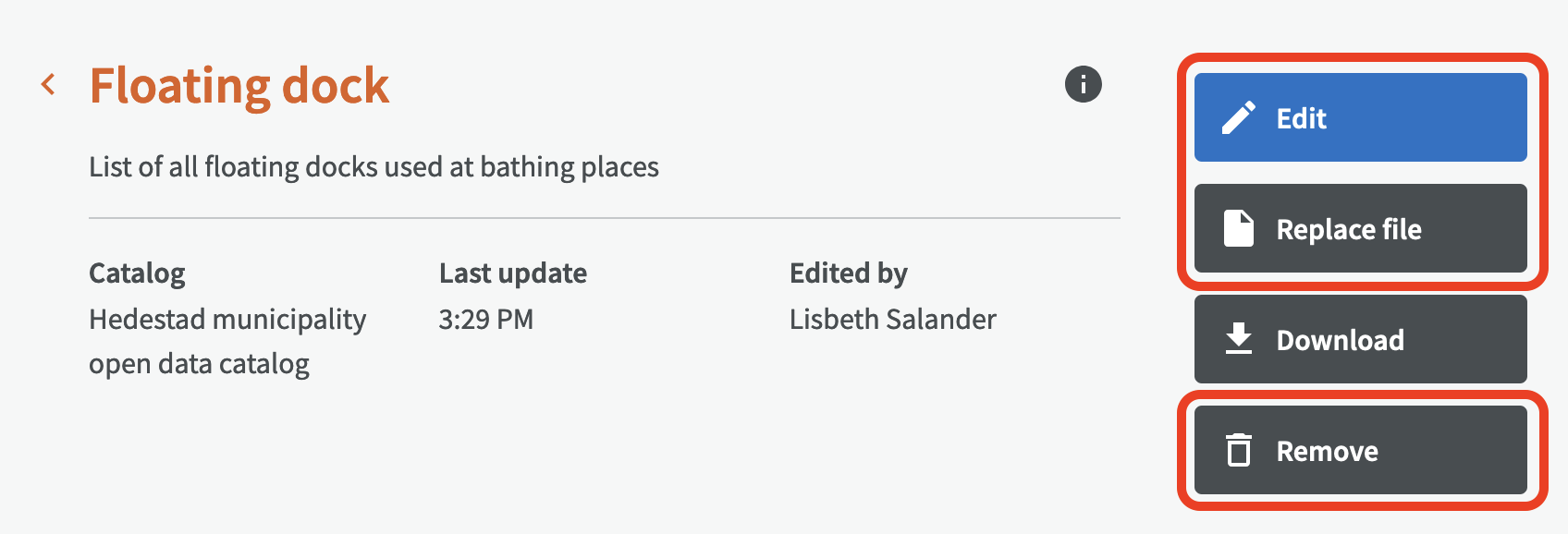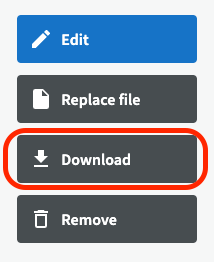Documents
Overview¶
With Documents you can import, upload or link to files that should be linked to a dataset, like a specification or a license agreement. At the moment, these three document types are supported: Documentation, License and Standard/Recommendation/Specification. First you select if you want to import an external specification or if you want to create a document, by linking to or uploading a file.
Import external specification¶
If you click on ”Import” you will see a list of specifications available through dataportal.se.
A specification is a guide or an instruction for how a certain kind of dataset should look. If you follow the specification your dataset till be compatible with the same kind of datasets from other providers.
Click on ”Import” on the specification you have chosen and then click on "Close" to close the window.
Create document¶
To create/add a new document, go to Documents and click on the "Create" button.
If the document is available on the web, enter the web address (URL). In other case, click on "File" and upload the file. Document type and Title are mandatory fields, but it's recommended to also enter a Description of the document. Then, click on "Create" down to the right.
The document is now created but exists in EntryScape Catalog as a loose file not linked to anything yet. See below on how to link the document to an existing dataset.
Link a document to a dataset or distribution¶
In a dataset description there are two optional fields where you can link a dataset to a document that you have uploaded or linked to through EntryScape:
"Conforms to" refers to a specification or similar that the dataset conforms to. Note that the document has to be of the document type "Standard/Recommendation/Specification" in Catalog to be visible.
"Documentation", where you refer to a documentation file that belongs to the dataset. To link to a document from a dataset, go to Datasets, select which dataset to link from and choose "Edit". Note that the document has to be of the document type "Documentation" in Catalog to be visible.
On the right side you can use Search property or the Table of contents to faster skip down to the fields "Conforms to" and "Documentation".
You may also refer to a documentation file from a distribution. Go to the edit view for a distribution and make sure to turn on optional fields. Note that the document must be of document type "Standard/Recommendation/Specification" in Catalog to be visible.
See detailed information¶
If you want to see more detailed information about your document, click on the information icon.
![]()
Then you get a popup dialog where you can see metadata as well as all entities linking to or from your document. Read more about detailed information.
Edit, replace or remove document¶
You can edit the information about your document, replace it or remove it with the buttons "Edit", "Replace" or "Remove" on the overview page.
Download document¶
You can download a document by clicking the ""Download" button.