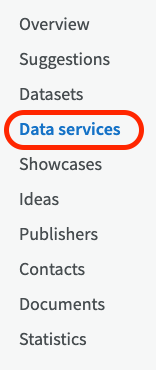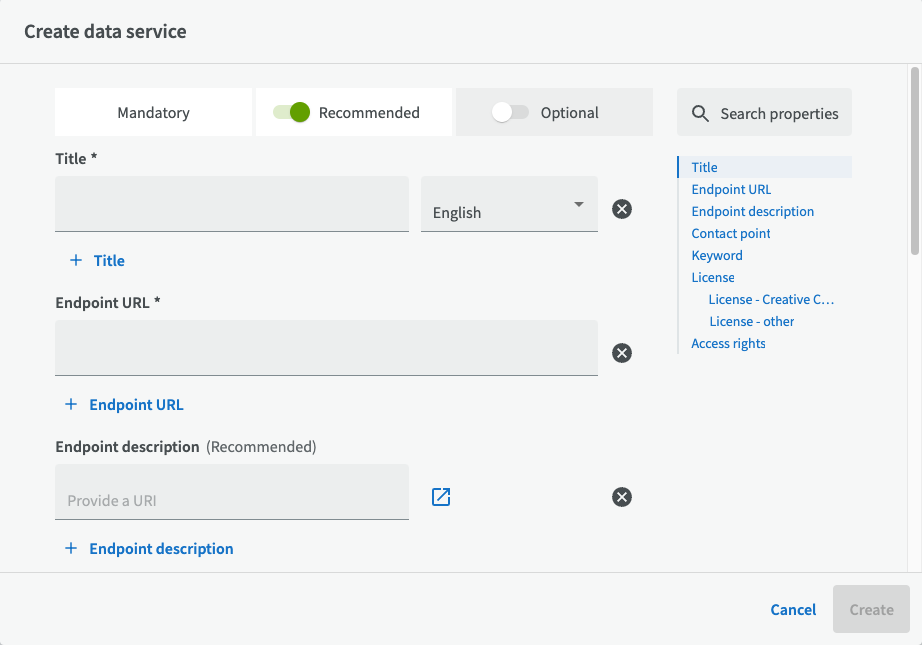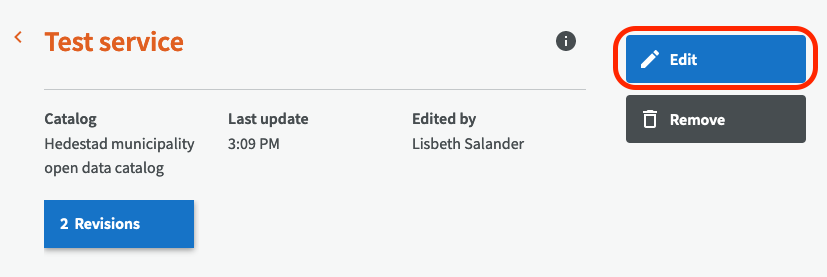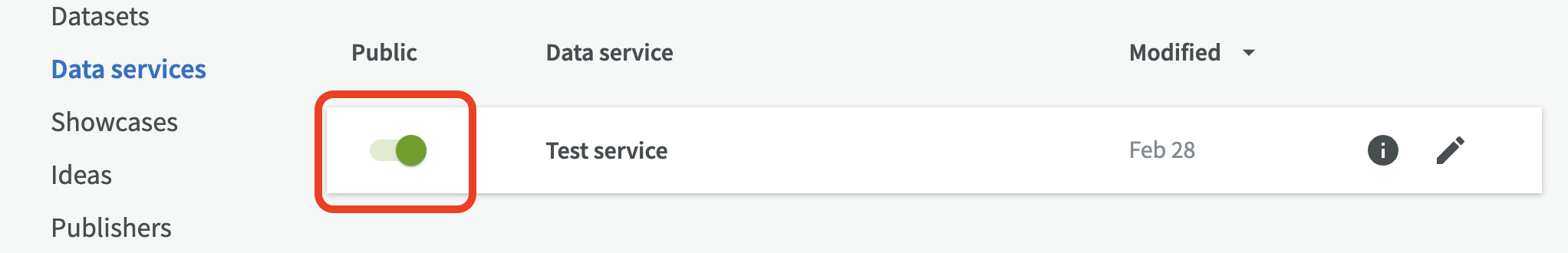Data services
Overview¶
A data service is a way to describe and publish one or several API:s.
Create data service¶
To create a data service, go to Data services in the menu and click on "Create".
Then you can enter a Title and Endpoint URL for the data service. For the "Endpoint URL" field, point to the most general open access address to your data service. Avoid linking deeper with intersections in the API.
If you turn on recommended and optional fields, you can describe your data service in more detail. Then click on "Create". More detailed descriptions with additional metadata fields filled in will help othere users to easily find, understand and be able to use the data available from your data service.
It is possible to save the description of the data service even if you have not filled in all the required fields. The data service will then appear in the list with a red warning symbol indicating that it is incomplete and it will not be possible to publish the data service until all required fields are filled in.
Edit or remove data service¶
You can edit the description about your data service or remove it with the Edit and Remove buttons on the overview page for the data service. There you can also see which datasets that are linked to the data service.
See detailed information¶
If you want to see more detailed information about your data service, click on the information icon.
Then you get a popup dialog where you can see metadata such as endpoint URL and dataset the data service serves as well as all entities linking to or from your data service. Read more about detailed information.
Publish data service¶
When you are done describing your data service, you can publish it by clicking the Publish button to make it green, on the data service list page.